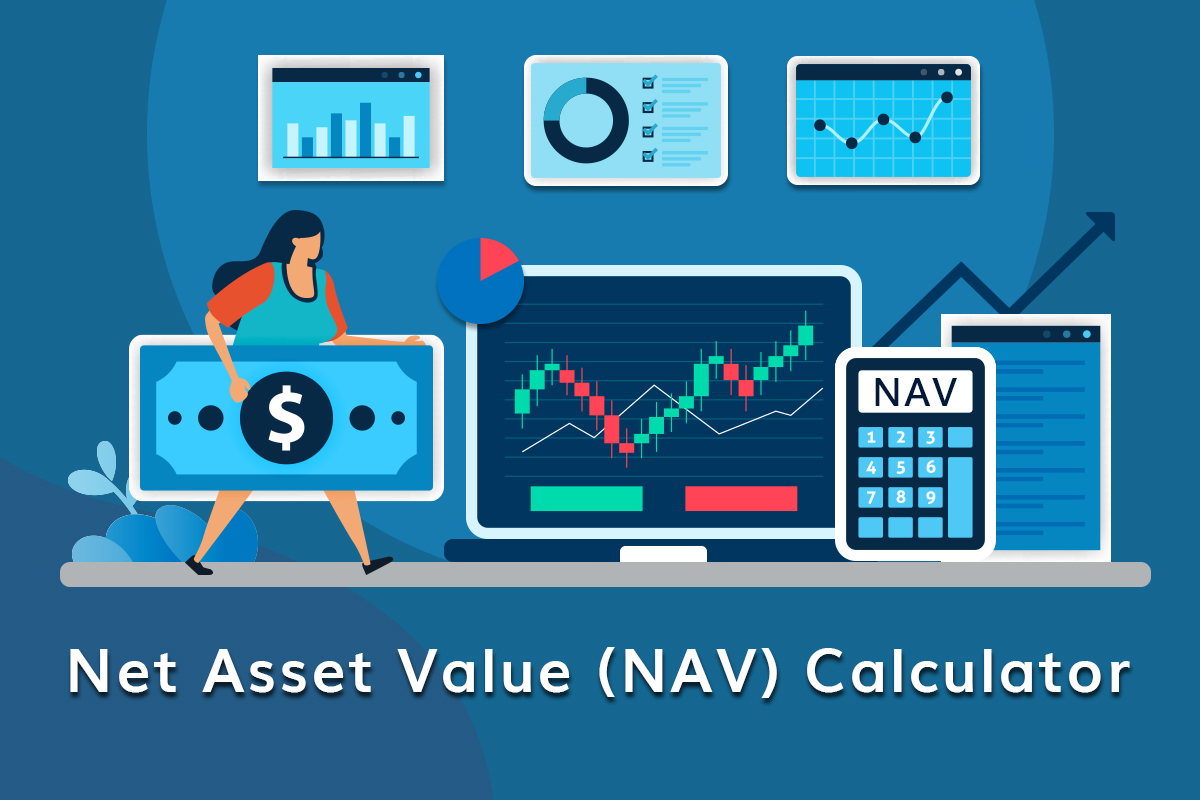
NAV Calculator
What is a NAV?
NAV (Net Asset Value) is the price per share based on the asset the public company has in its bank account. The stock price is determined by the public investors based on the supply and demand of those shares while NAV per share is determined by subtracting liabilities from the total assets divided by total number of shares. i.e.
The total assets minus liabilities can be generalized with the “cash held in the trust account”.
Therefore,
What is NAV Calculator?
NAV Calculator is a share price calculator that lets you calculate the Net Asset Value per share of a public company. If you have invested in an SPAC (Special Purpose Acquisition Company) and are wondering how much return you will get per share if the business combination was unsuccessful within the specified period of time. The NAV calculator will help you find out the right price per share.
How to Use a NAV Calculator?
The following steps will guide you on how you can use the NAV Calculator to calculate SPAC NAV.
Step 1: Insert the ticker symbol of the SPAC whose NAV you want to calculate and hit enter.
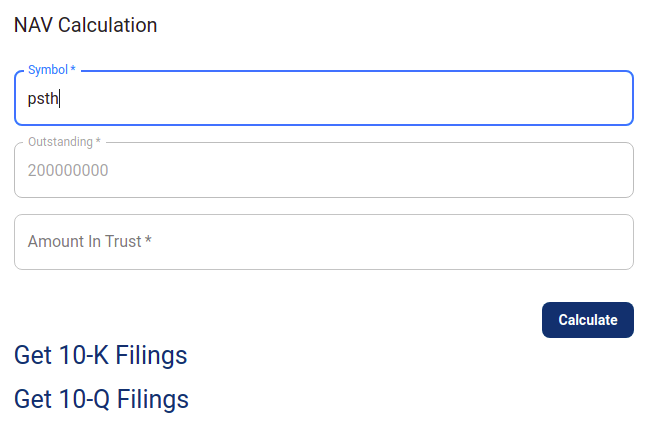
Step 2: You will now see two anchor links with “Get 10-K” and “Get 10-Q”. These links will take you to the EDGAR Database. You have to open up a file which is recent for that SPAC. As you may not know which filing is recent, we suggest you open both the links one by one and check the filing date and open up the most recent filing.
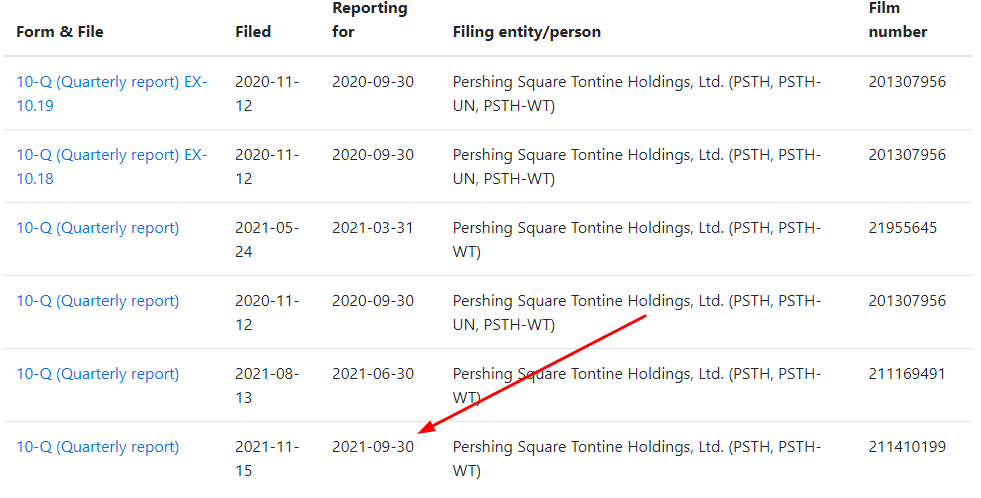
Step 3: Open the recent filing for 10-Q/10-K as per the reporting date and a pop-up like the following will appear.
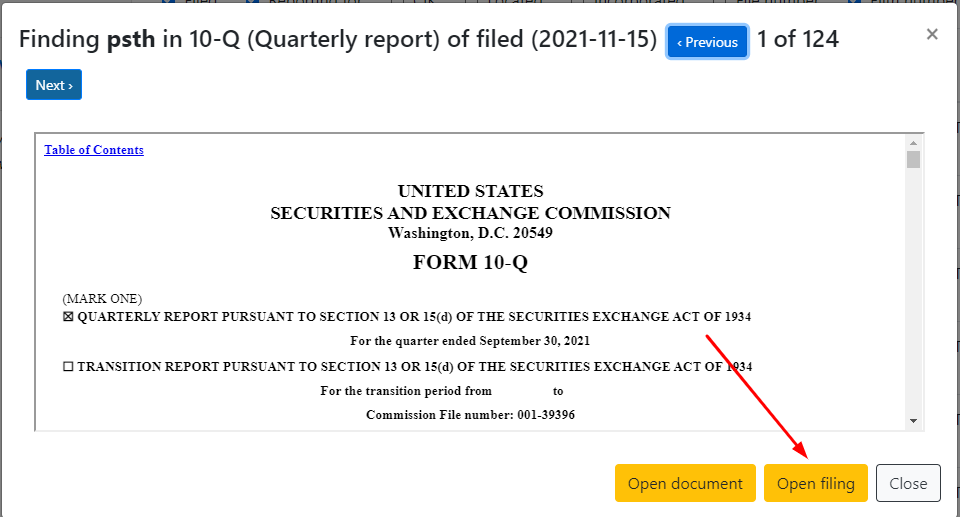
Step 4: Click on “Open filing” on the bottom and it will take you to the screen as shown below.
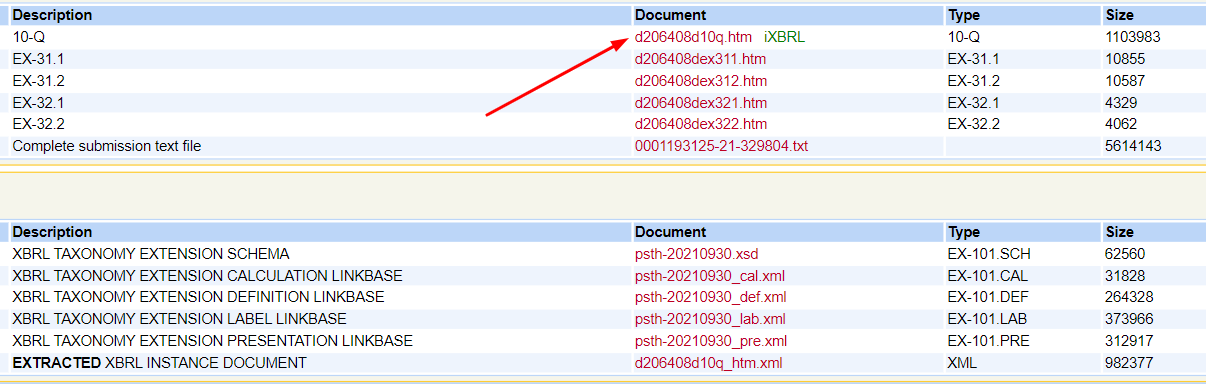
Step 5: Click on the first link on the Document column saying the description as 10-Q to open up the filing.
Step 6: Find phrases like “Total Cash Held in Trust Account” or “Cash in Trust Account“ or “Cash and marketable securities held in Trust Account”. You will find something like below:

Step 7: Finally, Copy the latest cash held in the trust account figure and put it on the last field of the NAV calculator.
Step 8: Click on Calculate to get the NAV for your SPAC as below!
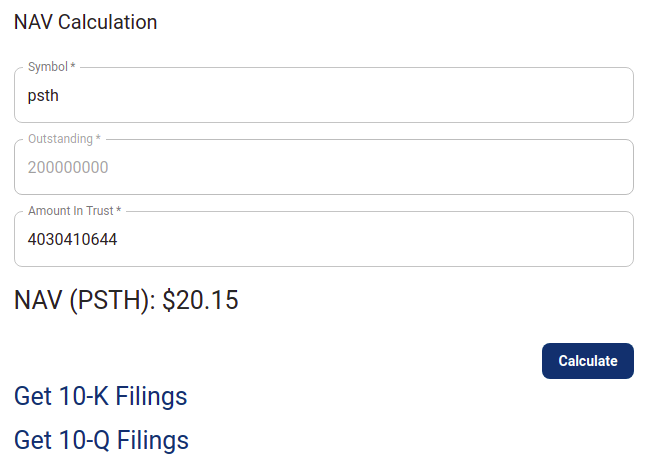
Disclaimer:
- The NAV Calculator is totally based on 10k/10Q filing, thus the result shown by the NAV calculator is an approximate value of NAV.
- The actual NAV value will also have some added interest given by the company when they return the asset to the public.
- SPACrun’s NAV calculator should only be used for information purposes and should not be considered as financial advice.